I know I haven’t been around much the last few days. I’ve been working on designing and creating, which are extremely time consuming endeavors, but in doing so, I’ve come across some great plugins. When a client asks me if I can do something on their website or blog that I’ve never done in the past, I’ve learned that before I try to spend lots of time figuring it out by myself (this usually involves coding which is a well-known time hog), it’s best to search for a plugin.
And guess what?
There is almost always a plugin for whatever functionality you need to add to your WordPress blog. The plugins may not always be free, but most are.
Here are some good, FREE plugins, I’ve come across lately:
YouTube Channel: Bloggers are increasingly creating YouTube Channels to share tips, tricks, information, and ideas with their readers. If you need an easy way to add your YouTube Channel to your blog, check out this plugin. It’s the best I’ve found so far to add a YouTube Channel onto a blog or website. And from what I’ve learned, YouTube has made it increasingly difficult to add your YouTube Channel to your website (code, anyone?). All the more reason to use this plugin.
Twitter Goodies: Need to add your Twitter steam to your blog? This is a great plugin to use, and it’s easy to style to match your website or blog’s design. If you’d like to see this plugin in action, check out the Allume Social blog. It’s in their sidebar. I’m also planning on installing and styling this plugin for The Sensible Mom.
WP Post Columns: Do you want to add columns to your posts or pages (say for lists of recipes?), but don’t know how to code to create columns? Or, if you are like me, don’t want to code, but want to make it simple for clients to create columns to make their content neat and pretty. This plugin makes it easy. You can add as many columns as you want, and it’s easily customizable, too.
LinkWithin: This is a plugin I’ve installed in the last couple of months that I’m really liking. Do you want to shows ‘related posts’ with thumbnail images at the bottom of all your posts? You can see an example of this on my posts. Just scroll down to the bottom of each post. The LinkWithin plugin makes it super easy! You won’t find this free plugin in your WordPress dashboard, though. You need to go to the LinkWithin website to get it.
Side note: If you don’t know how to install WordPress plugins, just head over to your WordPress Dashboard and go to “Plugins” then click on “Add New” and search for your desired plugin. Once you find the plugin you want, click on “Install Now”, then click “Activate.” After you’ve activated the plugin, see if there are any settings you need to change in order to get the plugin enabled and working on your blog. Doing this will work with all of the plugins I mentioned, except for the LinkWithin plugin. You’ll have to head over to the LinkWithin website and put in some info. there to get the widget for that plugin.
If you need any help configuring these plugins or getting them onto your blog, feel free to hire me, and I’ll do it for you. 🙂
Have you found any good plugins lately? What are the best plugins you’d recommend?

Thank you, Sandra! I will try out the last one myself, soon, I hope! I commend you on all the blogging you have gotten done in the midst of unpacking! Discipline in action!
And…. Have a very special, wonderful Happy (x5) Mother’s Day!
love,
Gini
Thank you, Gini! And thank you for you email card today! We will have to work out a plan to talk every 2-3 weeks. 🙂 I’ll email more later!
I like the plugin TinyMCE. I use it to place my signature at the bottom of my posts. It does a lot more than just signatures but I have to play with it more to figure it all out.
Hi Shelly! I have that plugin installed, too, but I’ve yet to figure it out either…..glad you have it working for your signature.