The last few weeks have been extremely busy, so I missed posting my 10 goals last week, and I’m going to start completely fresh this week. You’ll notice that some of my goals are repeats from 2 weeks ago…because I still haven’t gotten them done. I’m hoping this week will be a much more productive week. 🙂
Here are my goals for the week:
Family/Mothering Goals:
1. Make another fall treat for our family – something with pumpkin in it
2. Spend one-on-one time with each child
Personal Goals:
3. Wake up by 7:00am every morning
4. Read my bible everyday this week
5. Have a date night with Ruben
Home Management Goals:
6. Help my daughter organize her desk area…it has started to look like mine. Lol! 🙂 My desk area is a magnet for clutter, but once or twice a week, I will de-clutter it. I need to teach Breanna to be doing the same, because, at the moment, she’s accumulating small piles of stuff all around her computer.
7. Clean the sink area in the master bathroom
Business Goals:
8. Make screencasts
9. Write 3 blog posts
10. Create a new page on our business website
What are your goals for this week?

My daughter like to make piles of stuff too. I will remind her on occasion that she need to get those wayward items to their rightful home. I hope you are able to get your goals done this week and things slow down a bit for you too.
I see in your business goals you have screencasts listed. What are those? Are they like tutorials you tape on the computer? Just curious.
Hi Shelly! Lol! Our girls are definitely alike, but I’m sure my daughter is getting the desk clutter thing from me…
The screencasts are tutorials that I create – usually for clients so that they can understand how to use the backend of WordPress. For a WordPress website, I usually create 4-6 tutorials for a client, and I have to get that done this week for a recent site design.
I want to start creating a few screencasts for my blog, too, but time always escapes me…or I get distracted and don’t do it. I have to plan for it and write it down so that it gets done, but I want to create some screencasts to share here on the blog at some point. I use a free online program called screen-o-matic. It’s super easy to use and uploads your video to youtube for you.
There are others out there, but my favorite is screen-o-matic right now.