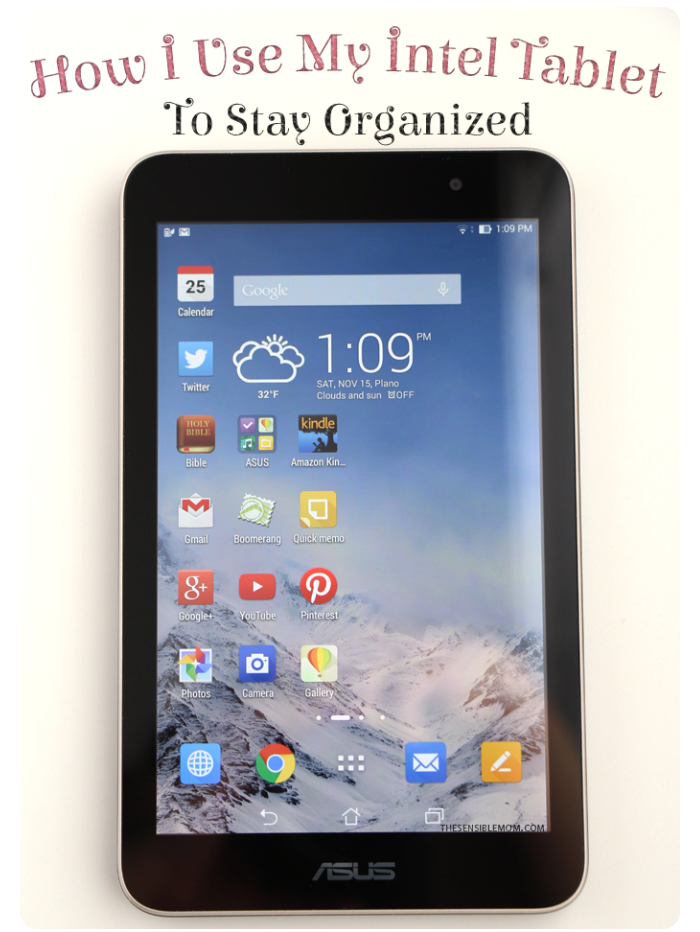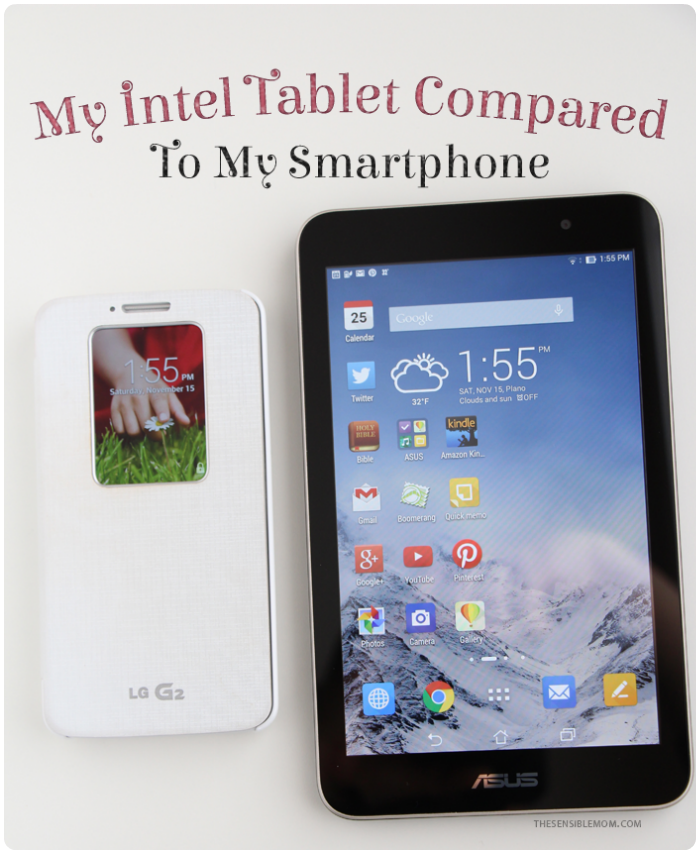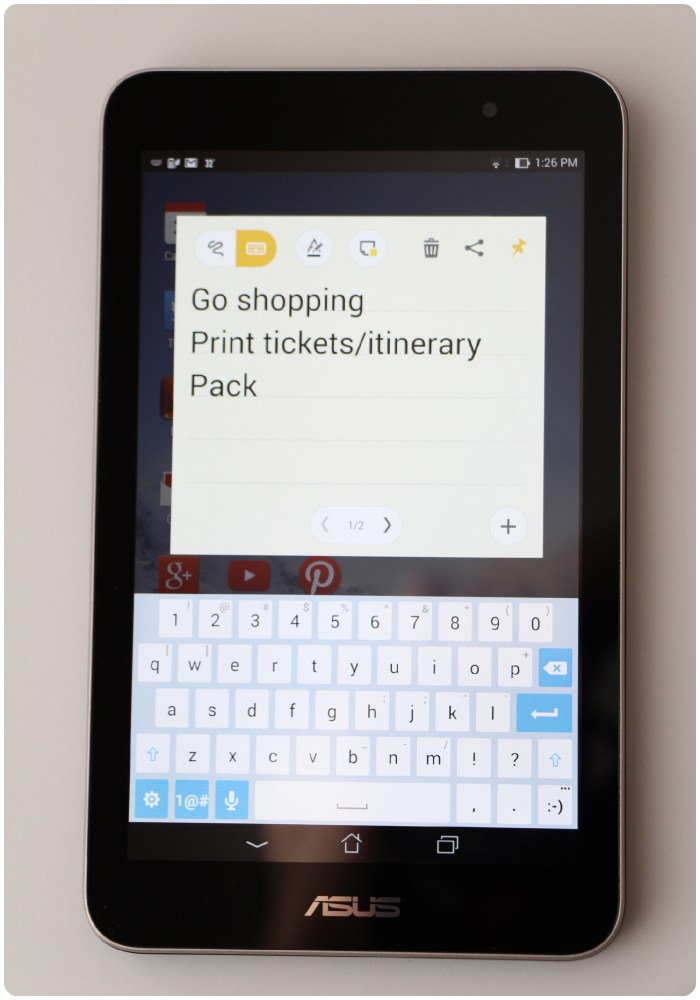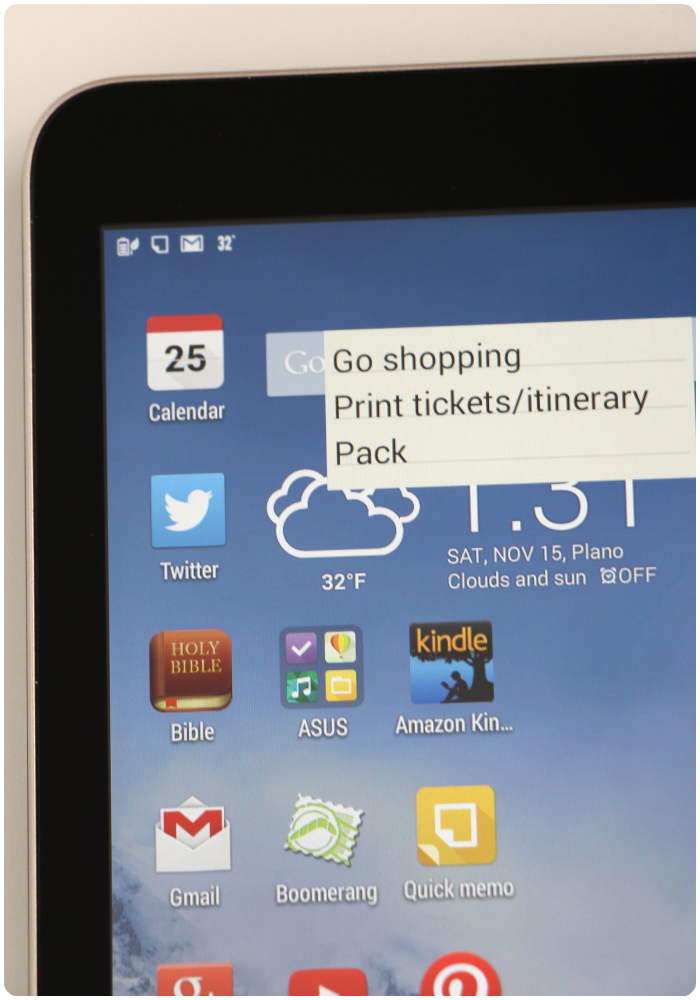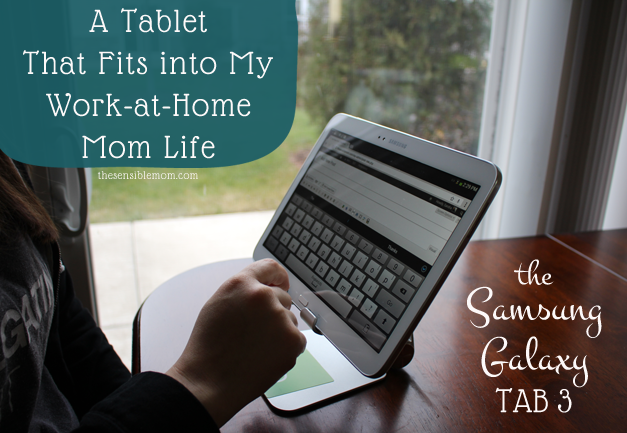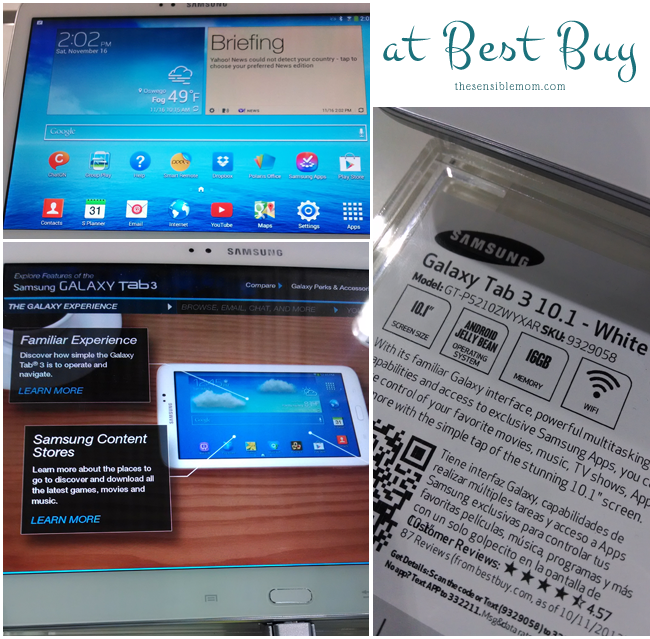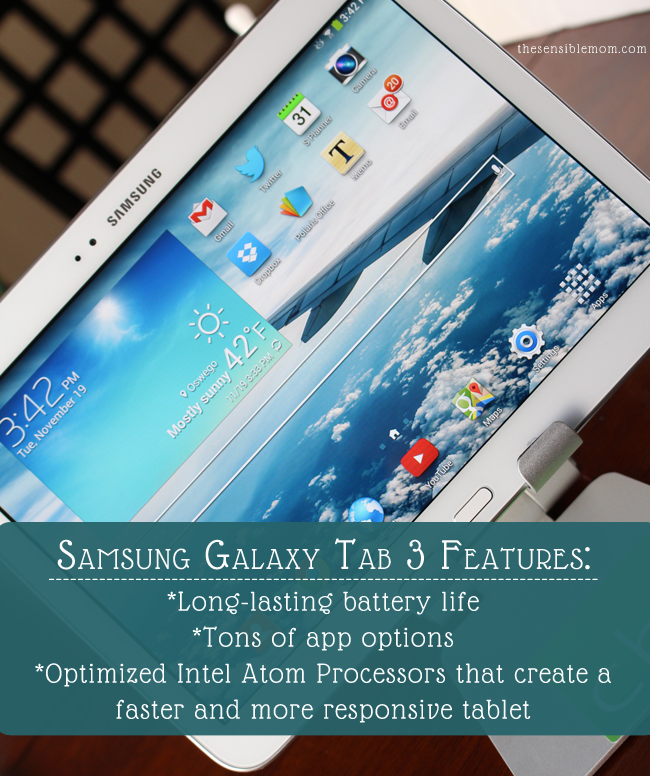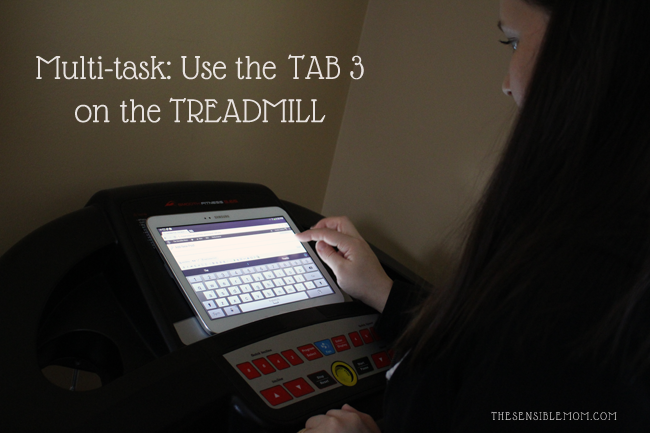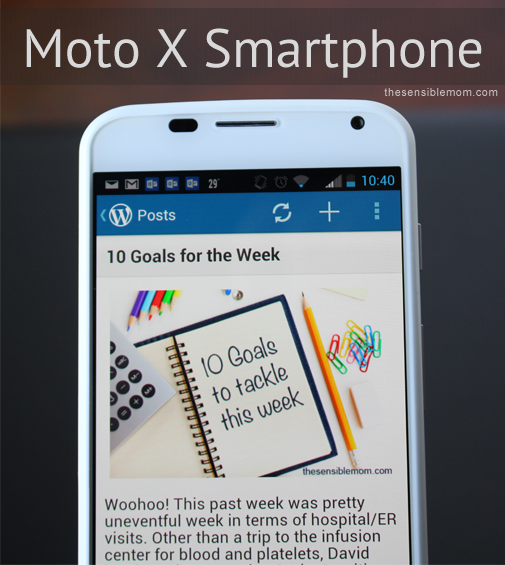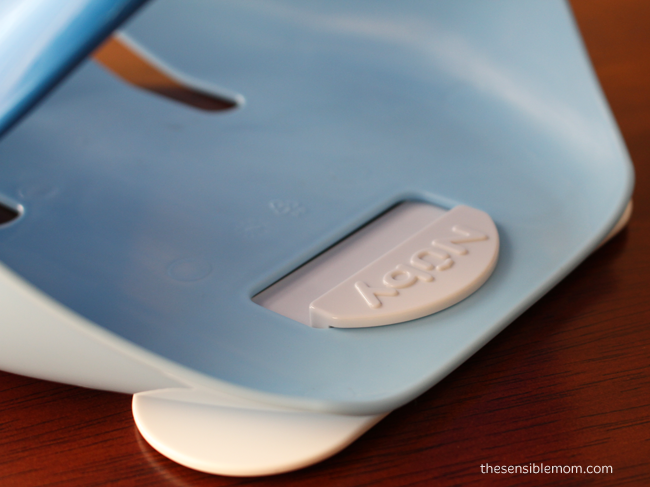#sponsored: I’m required to disclose a relationship between our site and Intel. This could include the Intel Corporation providing us w/content, product, access or other forms of payment.

If it’s not on the calendar, it’s not REAL.
This is a saying I heard earlier this year, and it made a huge impact on my thinking. How so? Well, now I schedule as much as I can on my Google Calendar. Getting ready for the day, homeschooling, cleaning, blog posts, reminders to schedule blog posts, recipe testing, photo shoots, social media reminders, emails, exercise and on and on.
I schedule it.
I’ve stopped using a paper planner and instead plan out the important and even mundane tasks on my Google Calendar. It’s made a world of difference, and I don’t see myself ever going back to writing out my schedule again. One huge reason is because Google Calendar allows me to block out time for each task, and that makes it easy to see when I’ll have time for something and when I’m over scheduling myself and need to make a change.
How I Stay Organized
I’m not able to sit down at my computer as often as I’d like to (kids, you know 😉 ), so I’ve been relying mostly on my smartphone for Google Calendar reminders throughout the day. I’ve also loved using my smartphone to quickly create short notes or lists that I can come back to when I need them.
Honestly, this way of getting things done works for me.
But… when there’s an opportunity to make staying organized even easier, well, I say try it! And that’s exactly what I did when Intel sent me an Asus MeMO Pad 7 Intel Tablet to review.
As you can see, the Intel tablet is larger than my smartphone, but it’s still small enough to carry around the house and not feel like it’s a burden. It has a 7-inch screen and is quite thin and lightweight which makes it easy to slip into your purse.
The display is AMAZING! Whoa. I wasn’t expecting such a high-quality display from such a budget-friendly tablet! I’m so impressed. 😉
By the way, electronic devices are difficult to photograph well, but trust me, the screen display is crisp and clear.
Asus MeMO Pad Apps and Organization Tools
Besides the great outward features, the Asus Intel tablet is equipped with its own apps. One of my favorites is the “Quick Memo” app. In a flash, this app allows me to create a note or list like the one I made in the picture below.
I can then pin that list to the home screen of the tablet, so that I can see it and tackle whatever it is that needs to be done.
There are a lot more Asus apps on this tablet. I’m personally looking forward to understanding the Asus “Do It Later” app very soon! 🙂
Google Calendar on the Asus Intel Tablet
I still use Google Calendar every single day. I would be a mess without it. But it’s bigger and better on the tablet than it is on my smartphone. It’s so much easier to see my schedule and move things around. And calendar reminders go straight to my tablet as well.
So, for staying on top of everyday life and so much more, I love this Asus Intel tablet! 🙂