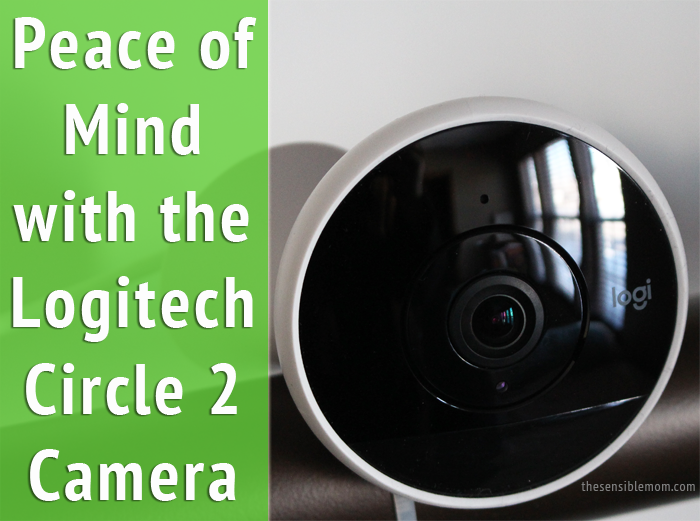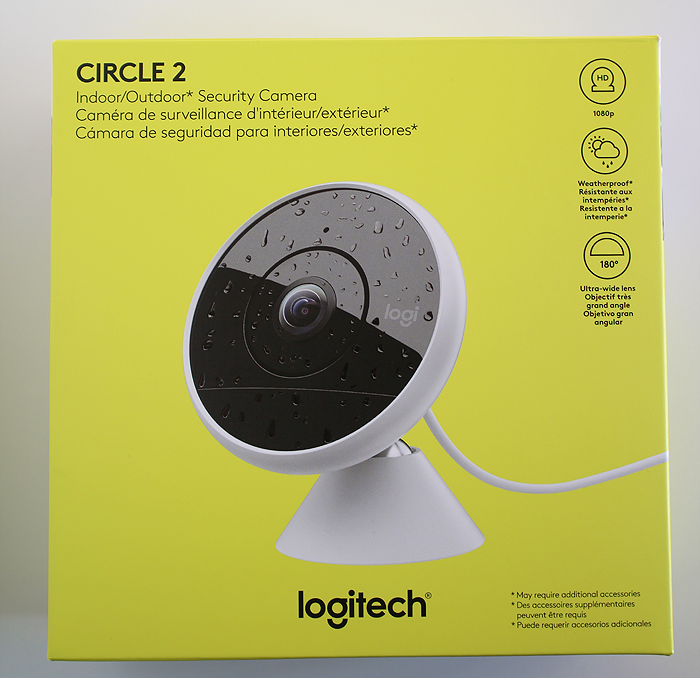Thanks to Moms Meet for sponsoring this blog post on how to manage your family’s screen time and keep kids safe online with the Circle Home Plus.
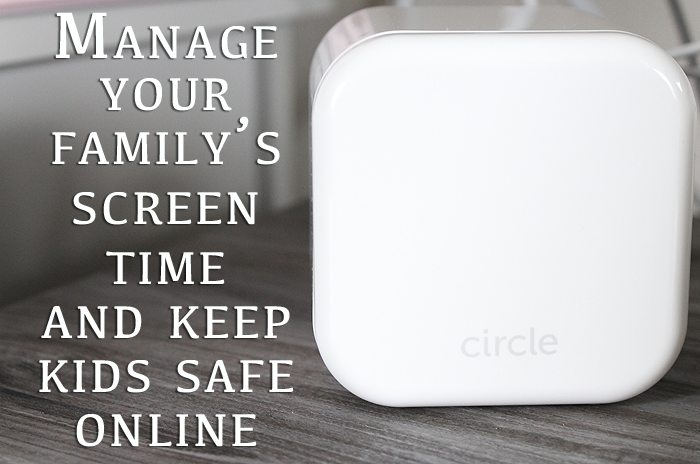
Do you want to manage screen time for your family and keep your kids safe online?
Of course, you do. 🙂
I do, too, so I’ve had subscriptions to a few different ‘screen supervision’ companies over the years, but one subscription, in particular, stands out from the others.
That subscription is our Circle Home Plus subscription, which also includes a fabulous Circle Home Plus device that connects to our home router and pairs with our home Wi-Fi network and allows us to control ALL of the internet-connected devices in our home.
It’s pretty great! I’ve never had this level of control over every internet-connected device in our home. From computers to gaming consoles to Smart TVs, the Circle gives you the power to filter what type of content is allowed and what’s not allowed.

Basically, after you’ve connected the Circle Home Plus device to your home router and installed the Circle Parental Controls app on your phone, you can get started by creating a profile for each family member. This is actually fun.
You’ll set filters for various categories of content and limits based on the age and interests of your child as well as your preferences as a parent. You’ll also assign each device in your home to the person that uses it so that you can get the most accurate information about how and when a device is used.
I personally love the Internet Bedtime feature and use it to completely shut the internet off of all my kids’ devices from a certain time of night until morning. This helps to keep my kids accountable and helps them to get a better night’s rest.
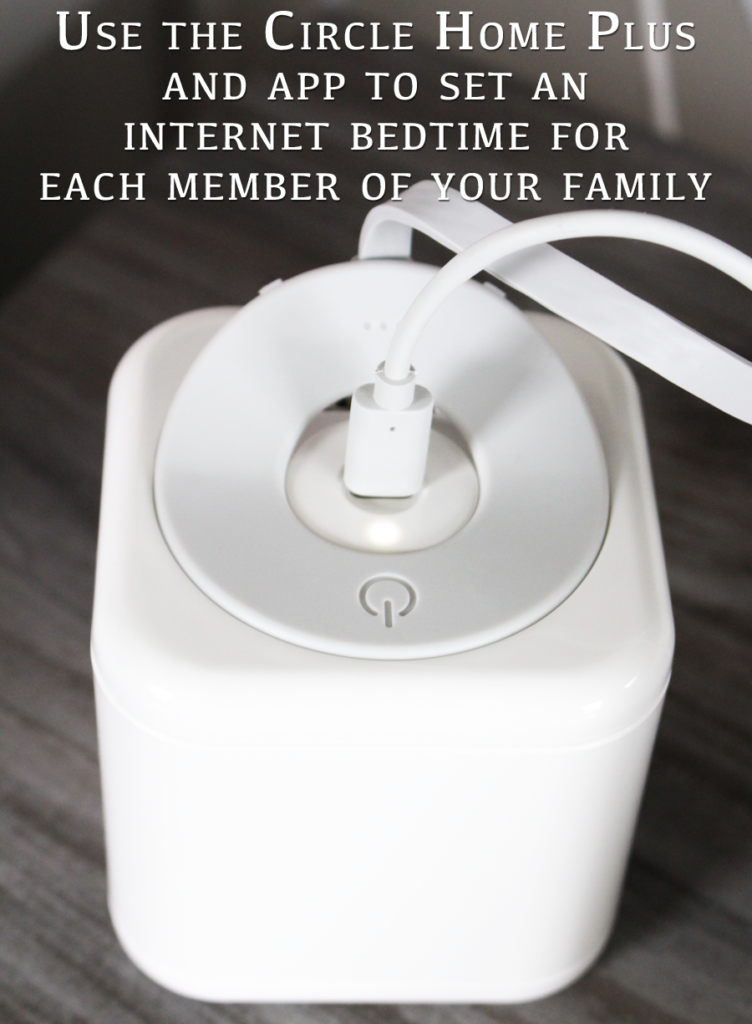
For devices like Ring cameras and Smart TVs that aren’t used solely by one person, they can be assigned to ‘Home’ in the Circle app. You can keep track of their usage that way without assigning them to one specific family member.

The other feature I love is being able to start and stop the internet for each individual device in seconds through the Circle app. It’s fantastic! You can literally pause the internet for your entire home in one quick click or you can pause the internet on a single device with one click. Talk about power.
Overall, I love the Circle Home Plus and I know it’s working to keep my kids safe from millions of inappropriate sites and even content I, as a parent, just don’t feel they need to have access to.
Once our current 1-year subscription is up, I can definitely see my family getting a Lifetime subscription to Circle because it’ll save us money in the long run. And even the 1-year subscription actually costs LESS than what we used to pay for a 1-year subscription to another popular ‘screen supervision’ service called Covenant Eyes. While we liked Covenant Eyes and used it for years, when we compare it to everything the Circle Home Plus offers, it falls far short.
Circle Home Plus is the clear winner when it comes to keeping my family safe online and giving me power as a parent to decide what they see and when they can see it. 🙂
EXCLUSIVE OFFER: Save 20% on your purchase of a Circle Home Plus device + 1-year app subscription or Circle Home Plus device + Lifetime app subscription with promo code: MOMSMEET2021. This code is valid until 10/15/21. One promo code use per person. To purchase, click here.
How do you manage screen time for your family? Would you use the Circle Home Plus and app?